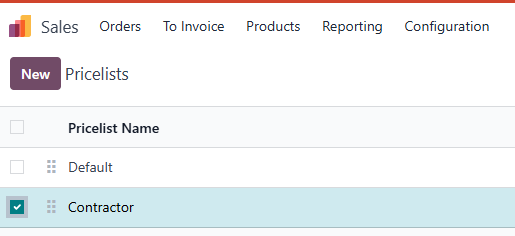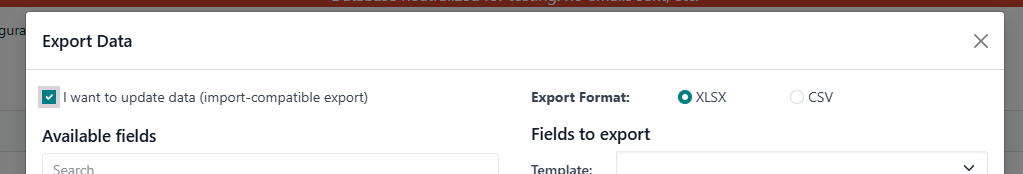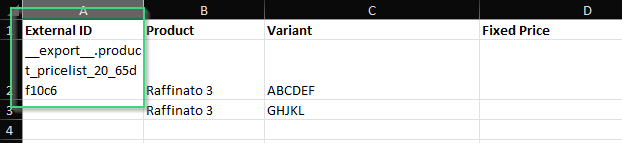Pricelist Import - User Guide
Instructions:
- Navigate to the sales app and select 'Pricelists' from the products menu.
- Create a new pricelist or select existing ones.
- Click action and export
- In the export popup, select 'I want to update data (import-compatible export)'
-
Download the Product Pricelists - Import Template.xlsx and fill it out.
- Replace the values in the External ID column to match those from your exported file.
- Once populated, click the Action ⚙️ icon > Import, and load your completed file.
-
Ensure the file columns align with Odoo’s fields (the system will prompt you to map columns if necessary).
-
Click Test to confirm the data imports correctly, then click Import to finalize.